Revolutionizing Home Automation: SwitchBot Blind Tilt Motorized Blinds (Review)
Last Updated on 1 year by sjain
Switchbot Blind Tilt is a smart solar blind running on a lithium battery that helps you put your home and office into a smart category and upgrade your existing blinds to smart blinds. This innovative device combines convenience, energy efficiency and seamless controls.
The Blind Tilt uses a customized high-precision motor to allow for blind adjustments to the closest 2°. It also includes a built-in light sensor to automatically adjust to help you maintain a constant light intensity depending on the light outside.
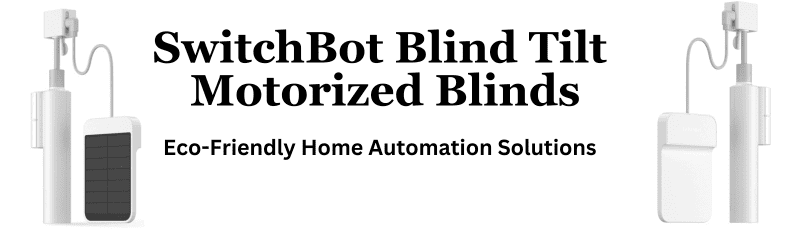
Multiple Control Methods:
Switchbot Blind Tilt is a smart gadget based on advanced technology which can be controlled in many ways. Switchbot Blind Tilt is a smart gadget based on advanced technology which can be controlled in many ways.
- Switchbot App Control: You can operate your blinds directly through the Switchbot app within Bluetooth range, offering a convenient and user-friendly interface.
- Timer-Based Control: Set a timer within the app to automatically open or close your blinds at the time you specify, perfect for waking you up to natural light or ensuring privacy in the evening.
- Voice Command with Smart Assistant: Let you control your blinds using voice commands through popular smart assistants like Amazon Alexa, Google Home, and Siri, enabling hands-free operation.
Note: This requires you to pair it with a SwitchBot Hub Mini or SwitchBot Hub 2 (sold separately). - Remote Control: With the Switchbot Hub Mini, you can remotely control your blinds from anywhere, not just within Bluetooth range, increasing flexibility and convenience.
- Group Control: Manage multiple sets of blinds simultaneously within the app when in Bluetooth range, allowing synchronized control of up to 4 sets of blinds with a single command. Unlimited groups can be set up and controlled remotely with the Switchbot Hub Mini.
Additional Smart Features:
- Easy Retrofitting: The device is designed for easy installation, allowing you to upgrade your existing blinds without the need to replace them. It’s suitable for blinds with horizontal louvers and rotary bars between 6.2mm to 12mm.
- Solar-Powered with Endless Battery Life: It includes a solar panel that continuously charges the built-in 2000mAh lithium battery, promoting energy efficiency and offering an eco-friendly charging solution.
- High-Precision Adjustment: Features a high-precision motor enabling adjustments to the closest 2°, giving you control over the exact positioning of your blinds.
- Built-in Light Sensor: Automatically adjusts the blinds based on the light intensity from outside, maintaining a constant level of natural light within your room.
- Compatibility with Most Blinds: Designed to work with most blinds that have a tilt wand, making it a versatile option for various types of blinds with a flat top frame wider than 3cm.
- Quiet Operation Mode: Operates quietly, minimizing noise during adjustments, which is particularly useful during early morning or late-night operations to avoid disturbances.
- USB Type-C Charging: In addition to solar charging, the device can also be charged via USB Type-C, offering a convenient alternative if solar charging is not sufficient.
- Robust Material and Design: Made of durable plastic with ABS+PC and UV-resistant coating, ensuring longevity and resistance to wear and tear.
- Customization Through Timers: Set personalized schedules for your blinds to open or close based on your daily routines, enhancing convenience and energy efficiency.
- Smart Home Integration: Beyond voice control, when used with SwitchBot Hub Mini or SwitchBot Hub 2, it supports integration into broader smart home ecosystems, including support via Matter for HomeKit compatibility, enhancing its smart home integration capabilities.
Installation and Troubleshooting
Installation of Switchbot Blind Tilt is very easy, you may face problem in installing it for the first time, for this you can overcome this problem by following the video and steps given below:
1. Check Compatibility
- Ensure your blinds are compatible with the SwitchBot Blind Tilt. It works best with blinds that have a tilt wand and a flat top frame wider than 3cm.
2. Unbox and Prepare
- Open the package and ensure all parts are present: the main unit, solar panel, Type-C power cable, and mounting accessories.
- Fully charge the device using the Type-C cable before the first use to ensure a smooth setup.
3. Install the Main Unit
- Identify the correct position on your blind’s tilt wand to attach the main unit. It should be close to the connection point where the tilt wand meets the blinds, but ensure it does not obstruct the movement.
- Use the provided clamp to securely attach the main unit to the tilt wand. Ensure it’s tightly fixed to avoid any slippage.
4. Attach the Solar Panel
- Clean the window surface where you plan to attach the solar panel. It should be placed in a location that receives ample sunlight.
- Use the provided double-sided tape or mounting brackets to fix the solar panel to the window. Ensure the solar panel’s cable can reach the main unit without stretching or hindering the blinds’ operation.
5. Power On and Pair
- Power on the SwitchBot Blind Tilt by pressing the power button on the device. The LED indicator should light up, indicating it’s ready for pairing.
- Open the SwitchBot app on your smartphone and follow the in-app instructions to pair the device via Bluetooth. Ensure your smartphone is close to the Blind Tilt during this process.
6. Calibrate the Device
- Once paired, you may need to calibrate the Blind Tilt for optimal performance. Use the app to adjust the blinds’ open and close limits, ensuring precise control over their position.
7. Connect to SwitchBot Hub (Optional)
- If you have a SwitchBot Hub Mini or Hub 2, connect the Blind Tilt to the hub following the app’s instructions. This step enables remote control and integration with smart home assistants.
8. Test and Customize
- Test the device by using the app to open and close the blinds, ensuring everything operates smoothly.
- Customize settings within the app, such as setting schedules, adjusting light sensitivity (if available), and creating groups for multiple blinds.
9. Enjoy Your Smart Blinds
- With installation complete, enjoy the convenience and enhanced control over your living space’s lighting and privacy.
Specification:
| Feature | Specification |
|---|---|
| Model | SwitchBot Blind Tilt |
| Color | White |
| Dimensions | 1.92″L x 11.5″W |
| Weight | 13.3 Punces (.83 Pounds) |
| Power Supply | USB Type-C, Soler Power |
| Features: | Easy Retrofitting Solar-Powered Adjusts blinds to the closest 2° Built-in Light Sensor Multiple Control Methods (App, voice commands, timers, and remote control) Group Control Tool-free setup USB Type-C Charging Fits most blinds with a tilt wand Smart Home Integration Custom Schedules |
| USB Ports | USB Type-C |
| Included Components | Main Unit, Solar Panel Type-C Power Cable Spare Double-sided Tape (For Mounting Base A) Other Accessories x 15 |
Conclusion:
FAQs
The SwitchBot Blind Tilt makes a noise but doesn’t rotate. What should I do?
This could be a sign that the Blind Tilt needs calibration. The SwitchBot app will guide you through the calibration process.
What if my blinds have a decorative cover over the tilt rod?
The SwitchBot website offers information on installing the SwitchBot Blind Tilt on blinds with decorative covers [SwitchBot Blind Tilt Help Center].
Can the remote control one or a group of Blind Tilts?
Yes, the SwitchBot app allows you to control individual SwitchBot Blind Tilts or create groups to control multiple blinds at once.
What types of blinds does SwitchBot Blind Tilt support?
The SwitchBot Blind Tilt works with most blinds that have a tilt rod. However, it might not be compatible with some vertical blinds or blinds with unusual til rods.
Is the SwitchBot Blind Tilt easy to install?
The built-in 2000mAh battery is estimated to last around 10 months on a single charge. With the included solar panel, the battery life can be practically unlimited.
What happens if there is not enough sunlight to charge the device?
The SwitchBot Blind Tilt can also be charged using a USB Type-C cable, ensuring that your device remains powered even during periods of low sunlight.
Read More:
- Top 10 Best Fancy Toasters
- 2024’s Best Smart Kitchen Appliances as Wedding Gifts for the Busy Bride | Laziest Person
- Best 14 Automatic Trash Cans with Lids
- Best Garlic Presses and Mincers in Different Designs and Shapes for 2024: Reviews and Buyer’s Guide
- 14 Best Different Types of Sifter | Strainer | Colander Kitchen Tools
- Exploring the 70+ World of Plastic and Hard Rubber Kitchen Tools
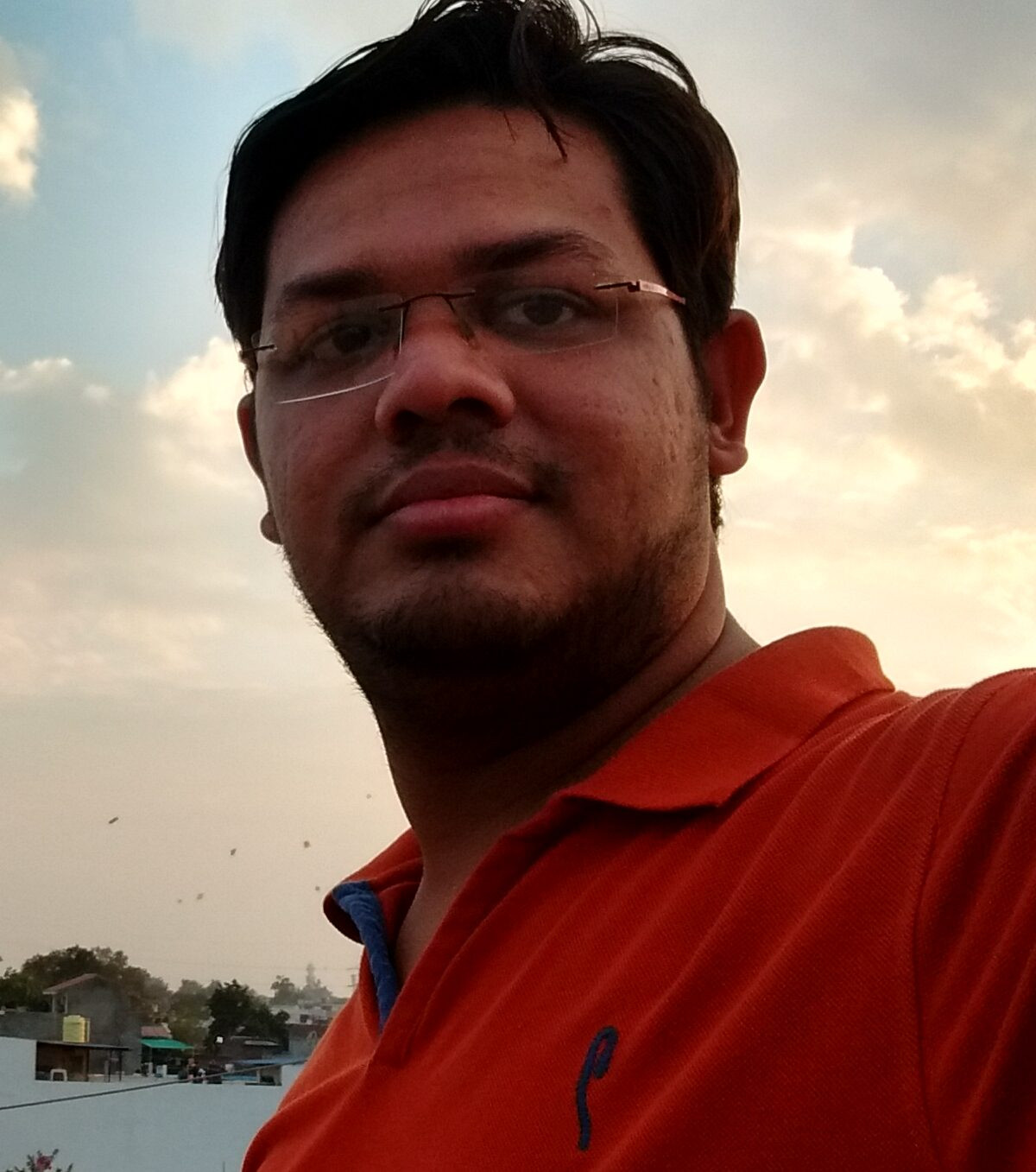
Hello friends! My name is Saurabh Chandwar and I am an IT professional as well as a businessman, that’s why I know very well about the interiors and exteriors of the house and based on that knowledge I post articles on the website so that my experiences can help others.



6 thoughts on “Revolutionizing Home Automation: SwitchBot Blind Tilt Motorized Blinds (Review)”